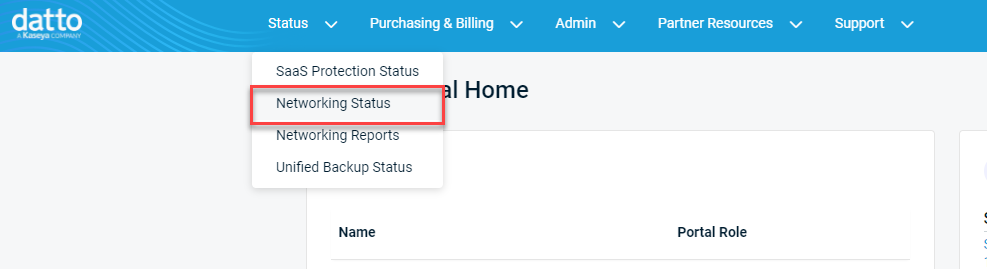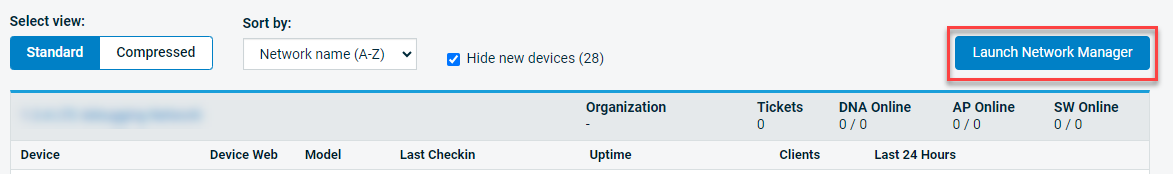Network Overview page
This article describes the Network Overview page for individual networks in Datto Network Manager.
NOTE For information about the overview page for all networks, refer to All Networks page overview.
Environment
- Datto Network Manager
Overview
Once you've selected a network in Datto Network Manager, its Network Overview page will become available. From this location, you can view alerts for the network, see important health information about its infrastructure, and view client and bandwidth usage.
You must create a network before you can add your Datto Networking devices in Network Manager.
Navigating to the Network Overview page
-
Navigate to portal.dattobackup.com
-
Log in with your Partner Portal credentials.
-
In the left navigation menu, select Manage > Network Overview.
-
The Network Overview page will load.
Page layout
On the Network Overview page, you'll see the following features and fields. Refer to the below screenshot for all numbered list items.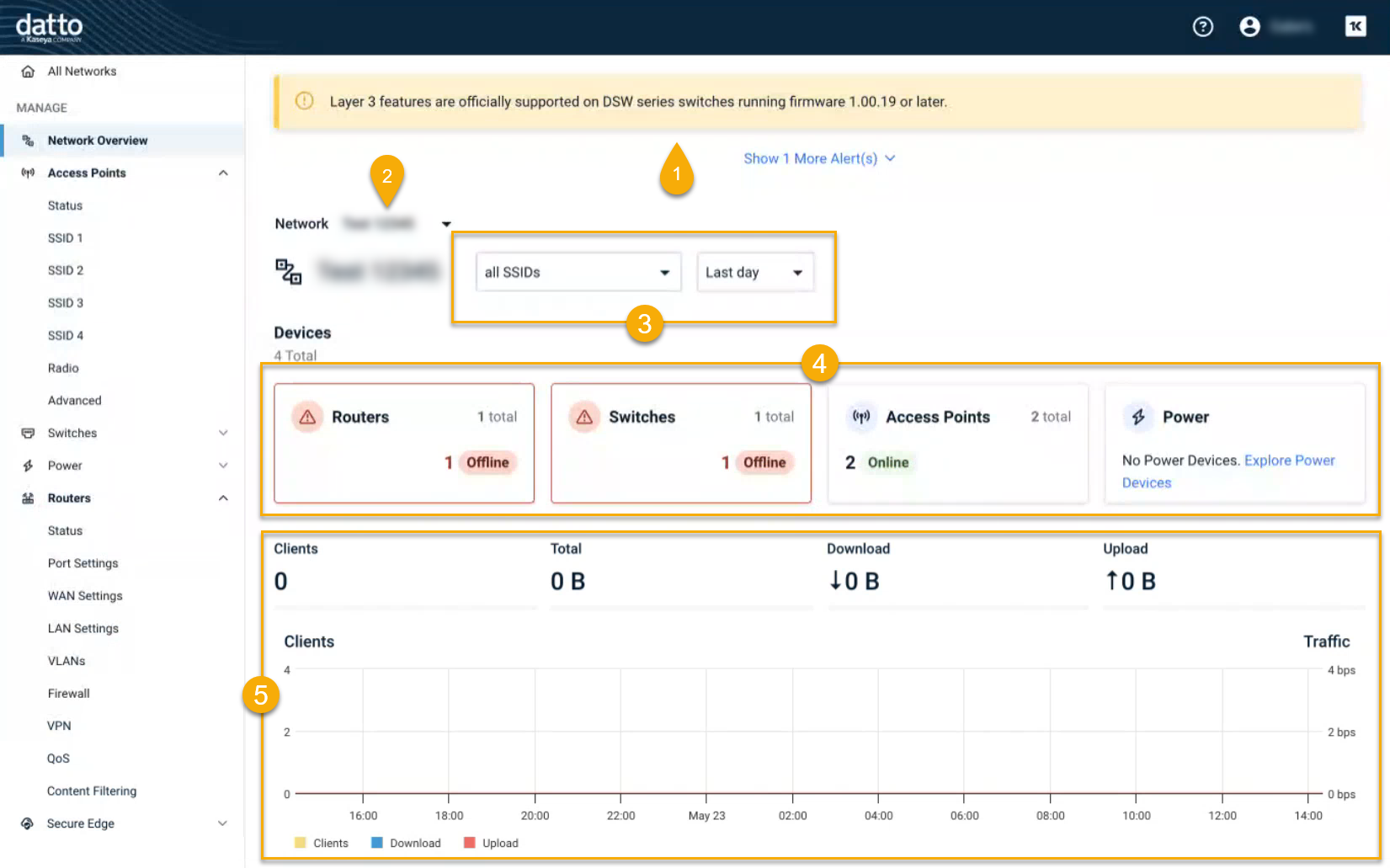
-
Alerts: Surfaces any service-related notifications that may impact the selected network
-
Network selector: Enables you to quickly switch between networks and view their status
-
Page filters: Filters the current view to matching SSIDs and dates
-
Device information cards: Display counts and health information for all devices associated with the current network except the DNA and DSE421; online devices are checking in with Datto Network Manager; offline devices are not
NOTE If there are no devices of a specific type within the network, no counts will appear. Instead, a link to learn more about the product line will be available.
-
Client count and bandwidth usage: Surfaces aggregated client count, upload, download, and total bandwidth usage over the period selected in the page filters